|
If you are not familiar with table windows, please read Working with table windows first.
The Email configuration window lets the admin configure settings that affect the Email module. This window has two columns - Option and Value. All the cells under Option are informational and all the cells under Value are editable. The following is a description of each row:
Send Method
|
The method used to send emails. Valid values are:
| ▪ | PHP mail function: uses the internal php mail() function |
| ▪ | Sendmail executable: uses the sendmail binary. Send Mail Executable is mandatory if this is selected |
| ▪ | SMTP connection: Connects to a SMTP server to send the mail. SMTP Host, SMTP Username and SMTP Password are mandatory if this is selected |
The edit mode for this field is a dropdown list.
|
SMTP Host
|
The hostname of the SMTP server. This field is required if Send Method is SMTP connection. The edit mode for this field is a textbox.
|
SMTP Username
|
The username used to login to the SMTP server. This field is required if Send Method is SMTP connection. The edit mode for this field is a textbox.
|
SMTP Password
|
The password used to login to the SMTP server. This field is required if Send Method is SMTP connection. The following panel shows up when editing this field:
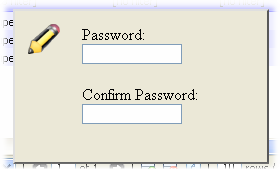
|
Sendmail Executable
|
The location of the sendmail binary. The full path as well as the filename of the binary is required. This field is required if Send Method is Sendmail executable. The edit mode for this field is a textbox.
|
| 






