Customer ID
|
A unique number identifying the customer. This field is editable only when adding a new invoice. The edit mode for this field is a textbox.
|
Invoice ID
|
A unique number identifying the invoice. This field is not editable.
|
Account ID
|
The account ID this invoice is for. This is always 0 for new invoices since an account is yet to be setup for a new invoice. This field is editable only when adding a new invoice. The edit mode for this field is a textbox.
|
Order ID
|
The order ID this invoice is for. This is always 0 for renewal invoices since no order is placed while renewing an account. This field is editable only when adding a new invoice. The edit mode for this field is a textbox.
|
Type
|
The type of invoice. Valid values are new (for new invoices for which accounts are yet to be setup), renewal (invoices created to renew an existing account) and manual (manually created invoices not generated by the system). This field is not editable.
|
Create Date
|
The date the invoice was created. This field is not editable.
|
Due Date
|
The date the invoice is due. It is left blank for new invoices and populated with the expiry date of the account for renewal invoices. The edit mode for this field is date.
|
Payment Received Date
|
The date the payment for the invoice was received. This field is not editable.
|
Status
|
The status of the invoice. This field is not editable.
|
Notes
|
Any notes you wish to make as a reminder to yourself about the customer. These notes are not visible to the customer. The following panel shows up when editing this field:
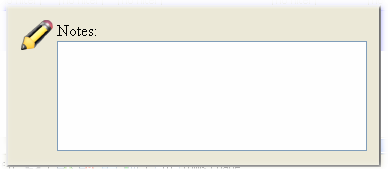
|
Item Number
|
Sequence number for the items. This field is not editable.
|
Item Type
|
The item type. Valid values are package, addon and other. This field is not editable.
|
Item Name
|
The name of the package or addon. This field is editable only when adding a new invoice. The edit mode for this field is a textbox.
|
Item Description
|
The description of the package or addon. This field is editable only when adding a new invoice. The edit mode for this field is a textbox.
|
Quantity
|
The quantity of this item. This field is editable only when adding a new invoice. The edit mode for this field is a textbox.
|
Price
|
The price of this item. This field is editable only when adding a new invoice. The edit mode for this field is a textbox.
|
Setup Price
|
The setup price of this item. This field is editable only when adding a new invoice. The edit mode for this field is a textbox.
|







