|
If you are not familiar with table windows, please read Working with table windows first.
The Customer Groups window lets you add, delete and edit the customer groups. Each customer belongs to one customer group. Settings that you configure here for a customer group apply to all customers belonging to that group. The following is a description of the columns in this window:
Group Name
|
A unique name for the customer group. This field is editable only when adding a new customer group. The edit mode for this field is a textbox.
|
Description
|
A description of the customer group. The edit mode for this field is a textbox.
|
Notes
|
Any notes you wish to make as a reminder to yourself about the customer group. The following panel shows up when editing this field:
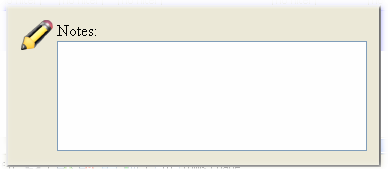
|
Allow cPanel Account Suspension
|
This field shows up only if the cPanel module has been installed. Allowed values are Yes and No. Setting the value to Yes allows the cPanel accounts of the customers of this group to be suspended if they cross the suspend date configured on the account. Setting it to No will prevent the account from being suspended. The edit mode for these fields is a dropdown list.
|
Allow cPanel Account Delete
|
This field shows up only if the cPanel module has been installed. Allowed values are Yes and No. Setting the value to Yes allows the cPanel accounts of the customers of this group to be deleted if they cross the delete date configured on the account. Setting it to No will prevent the account from being deleted. The edit mode for these fields is a dropdown list.
|
The default group is the group all customers are initially put under. Use it to set the default settings for a customer.
| 






