Customer ID
|
A unique number identifying the customer. This field is editable only when adding a new payment. The edit mode for this field is a textbox.
|
Payment ID
|
A unique number identifying the payment. This field is not editable.
|
Transaction ID
|
PayPal transaction ID. This field is editable only when adding a new payment. The edit mode for this field is a textbox.
|
Subscription ID
|
PayPal subscription ID. This field is editable only when adding a new payment. The edit mode for this field is a textbox.
|
Payer Email
|
The payer's email address as reported by PayPal. This field is editable only when adding a new payment. The edit mode for this field is a textbox.
|
Payer Name
|
The payer's name as reported by PayPal. This field is editable only when adding a new payment. The edit mode for this field is a textbox.
|
Amount
|
The amount of the payment. This field is editable only when adding a new payment. The edit mode for this field is a textbox.
|
Status
|
The status of the payment. The edit mode for this field is a textbox.
|
Notes
|
Any notes you wish to make as a reminder to yourself about the payment. These notes are not visible to the customer. The following panel shows up when editing this field:
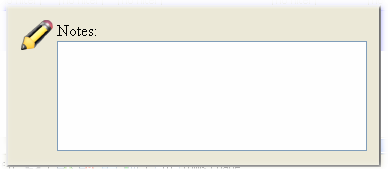
|







